
YDB — Beyond Distributed SQL Database
Combine ACID transactions, fault tolerance, and limitless scalability with OLTP, OLAP, and streaming workloads in a single universal database for mission-critical applications.
Bringing AI to Developers
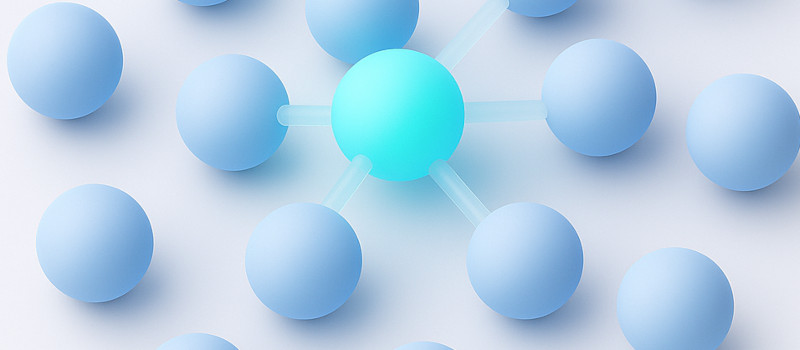
Vector Similarity Search
Native vector index for approximate k nearest neighbors queries lets you build semantic search, recommendations, and RAG pipelines. Not bound by memory and scalable for up to billions of embeddings.

LLM-Ready SQL Queries
Use a familiar SQL dialect to query structured or JSON data, either manually or delegate it to your favorite LLM using the Model Context Protocol (MCP).

Built-in AI Assistant
Get context-aware advice on administering and querying YDB clusters.
Transactional Workloads

ACID Transactions and Strong Consistency
Global ACID transactions without inconsistencies, lost updates, or undesired stale reads. No need to handle obscure edge cases caused by consistency anomalies on the application side.
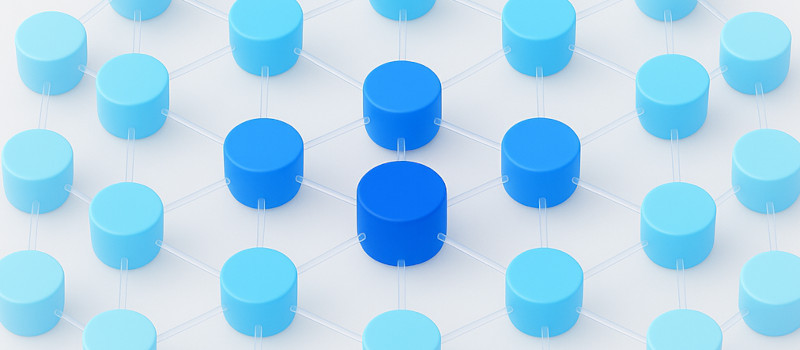
Scalability
Add or remove nodes online to adapt to workload changes. Data is automatically sharded and transparently rebalanced, with compute and storage scaling independently.
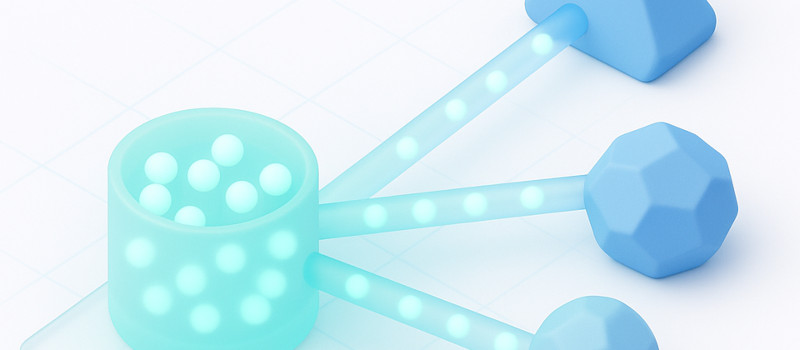
Change Data Capture
Subscribe for a real-time stream of updates to row-oriented tables to process or react to them elsewhere. Multiple data formats and subscription options are available.
Real-Time Analytics
Columnar Storage
Column-oriented tables deliver fast analytics on fresh data. Same transactions and consistency level as with row-oriented tables.
MPP Vectorized Query Engine
State-of-the-art distributed execution planner and optimizer scales analytical workloads to petabytes.
Federated Queries
Fetch data from multiple external sources in a single YDB query. Copy it to YDB storage or process on the fly.
Kafka-Compatible Streaming
YDB Topics and Kafka API 3.4.0
Persistent queues with exactly-once delivery and auto-partitioning. Reuse existing Kafka clients and tools without changing the driver, or develop using native YDB SDK.
Topic-Table Transactions
YDB’s unified architecture allows reliable data movement between topics and tables in any direction with transactional guarantees.
Topic-to-Table Data Ingestion
Automatically and reliably ingest data from topics into tables for long-term storage without using external tools. Supports ingestion either within a single YDB database or between databases.
Enterprise Ready

Enterprise-Grade Security
YDB’s security features help meet industry-specific compliance like PCI-DSS, international standards like SOC 2 or ISO 27001, government requirements, and the expectations of even the strictest internal security teams.
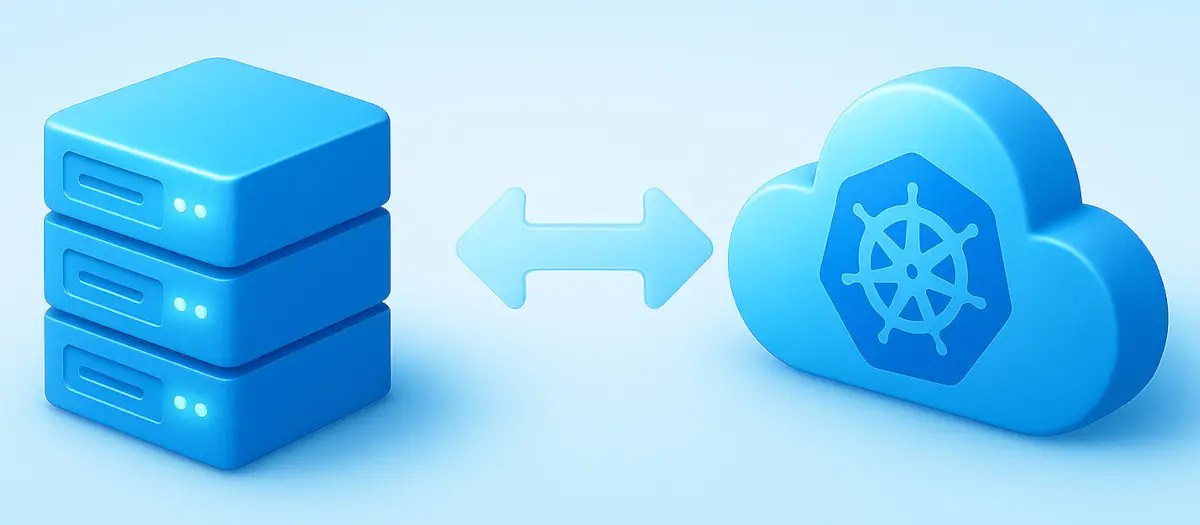
Multiple Deployment Options
For on-premises and virtual machine environments, YDB can be deployed with Ansible. For cloud environments, Kubernetes is also an option.

Multitenancy
YDB supports running multiple isolated databases in a single cluster with shared storage layer, as well as management of resources allocated to workloads working with the same database.

Observability and Backups
YDB integrates with common enterprise observability software via industry-standard protocols like Prometheus and OpenTelemetry. Data backups are usually performed on S3-compatible object stores or any filesystem.
Cluster Topologies to Meet Business Requirements
Three Availability Zones
Maximum fault tolerance with up to 99,99% availability. Data remains available for reads and writes even if one availability zone and one server rack in another zone are fully unavailable simultaneously.
Two Availability Zones
Access your data reliably even when a third availability zone is not feasible for your business.
One Availability Zone
Erasure coding enables using half the disk space compared to three replicas, with the same fault tolerance. Achieve the lowest latencies by avoiding cross-datacenter traffic.
Single Node
Perfect for functional testing and prototyping.
Latest YDB Release v25.2
YDB v25.2 brings analytical capabilities, including a cost-based optimizer and intermediate data spilling.
.png)
Recent Talks About YDB
Recent Talks About YDB
Designing YDB: Constructing a Distributed cloud-native DBMS for OLTP and OLAP from the Ground Up
Evgenii Ivanov at FOSSASIA 2025
Choose Your YDB Edition

Open-Source
Complete source code on GitHub under the Apache 2.0 license. Community-supported. Self-host anywhere.

Enterprise
Enhanced security, compliance, and 24×7 SLA-backed commercial support.

Cloud
Managed YDB service on Yandex Cloud infrastructure with serverless and dedicated deployment options.