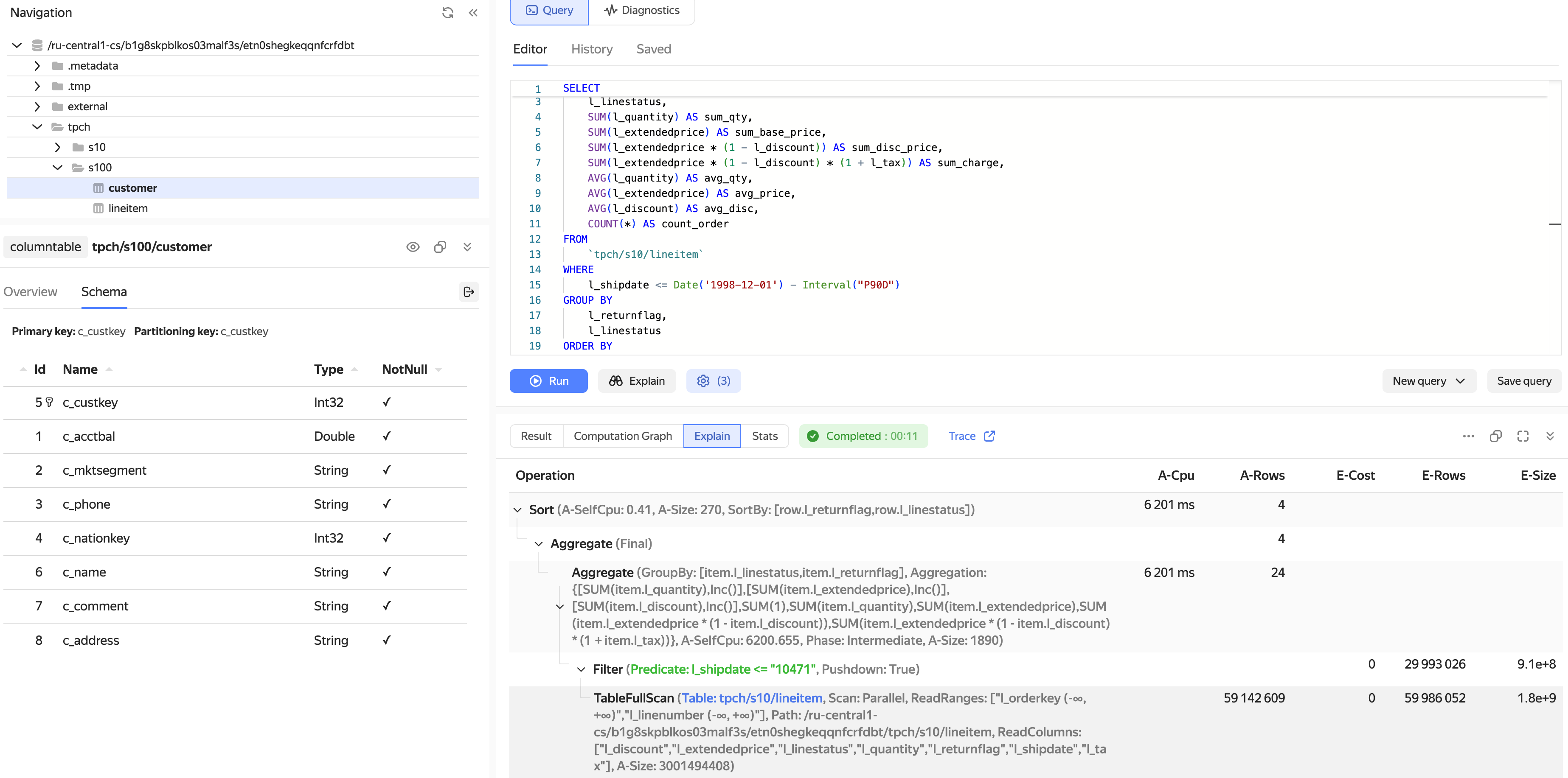-- Create a columnar table
CREATE TABLE transactions_columnar (
transaction_id Uint64,
transaction_date Date,
revenue Double,
PRIMARY KEY (transaction_date, transaction_id)
) WITH (
STORE=COLUMN
);
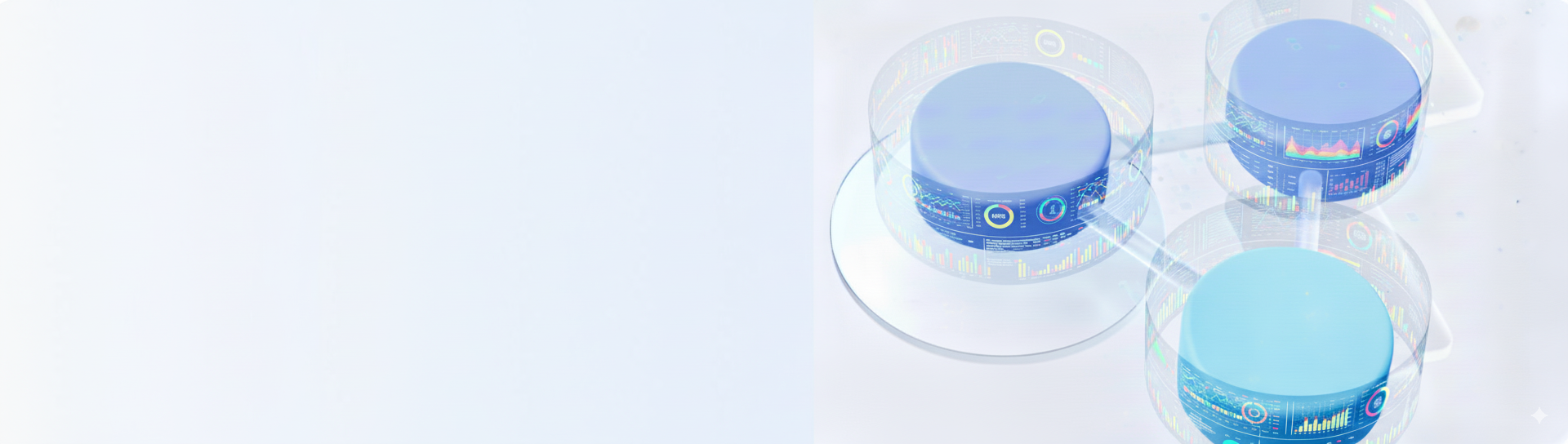
Analytical capabilities of YDB
Columnar storage, parallel processing, and cost-based optimizer for heavy analytical queries.
Key advantages
A distributed fault-tolerant SQL DBMS that enables developers to build scalable and highly available services. Provides strict consistency, high data processing speed, and is well-suited for high-load analytical tasks.
Separated compute and storage
Storage and compute scale independently, allowing you to handle tasks of any complexity and data of any size
High processing speed
MPP (Massively Parallel Processing) — parallel query execution with linear performance growth as you scale
One database. All types of analytical queries
Data marts, complex JOINs, heavy ELT queries — all available in a single database.
Big data analytics
Big data analytics
At the core of YDB are columnar tables and MPP architecture: heavy queries execute predictably and scale with cluster growth.
Columnar tables
Optimized for large datasets. Efficient compression and data transfer
Parallel execution
Scanning and joins are performed across all nodes; performance grows linearly.
Data marts and BI
Fast dashboard response on columnar tables; high results in ClickBench tests for data mart scenarios.

Designed for heavy queries
Designed for heavy queries
Automatic partition rebalancing, no single point of failure, continuous storage optimization, and predictable execution plans.
Separation of compute/storage
CPU and storage layers scale independently to minimize TCO.
Cost-based optimizer
A modern cost-based optimizer selects optimal plans for queries with dozens or hundreds of tables.
Data tiering in S3in development
Automatic migration of 'cold' data to S3-compatible storage to reduce storage costs, while retaining full query access.
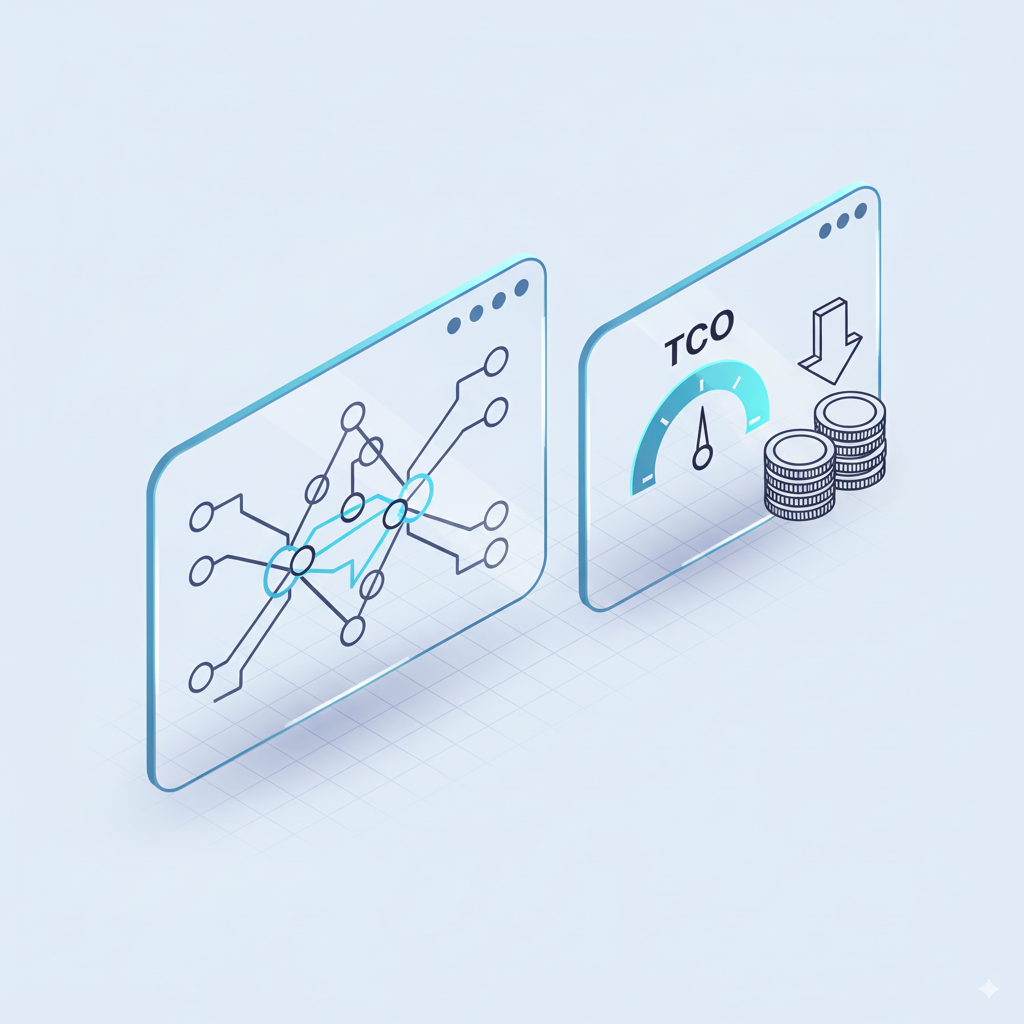
Your data processing center
Built-in topics with Kafka API support, reading from a large number of external sources, support for working with Data Lake.
Streaming data ingestion
Receive real-time data streams from any source using Kafka API.
Batch data ingestion
Load data using Apache Spark driver, JDBC, FluentBit/LogStash, or SDKs for various programming languages.
Built-in data transfer
Update marts from OLTP tables and external systems using the built-in TRANSFER mechanism.
Most tasks are solved with SQL
Familiar data engineer tools
Familiar data engineer tools
Data transformations with DBT plugin
Support for data transformations with a DBT plugin — the dbt adapter for YDB allows you to describe models, incremental updates, and tests in a familiar syntax and run them directly in YDB
Orchestration with Airflow
Orchestration with Airflow — integration with Airflow allows you to run DAGs for loading and transformations in YDB, managing dependencies, retries, and checks at each step.
Big data processing with Apache Spark
Integration with Apache Spark — the Spark connector enables ETL processes and analytics with high speed by parallel reading of data directly from each YDB node.

Analytics and query optimization
Analytics and query optimization
YDB provides analysts with everything they need to work with data.
BI integrations
Build interactive dashboards and reports in familiar BI tools. YDB integrates natively with Apache Superset, Datalens, Polymatica, and others.
Query performance analysis
Analyze and optimize every query with a detailed execution plan (EXPLAIN / ANALYZE) and lock it with Query Hints.